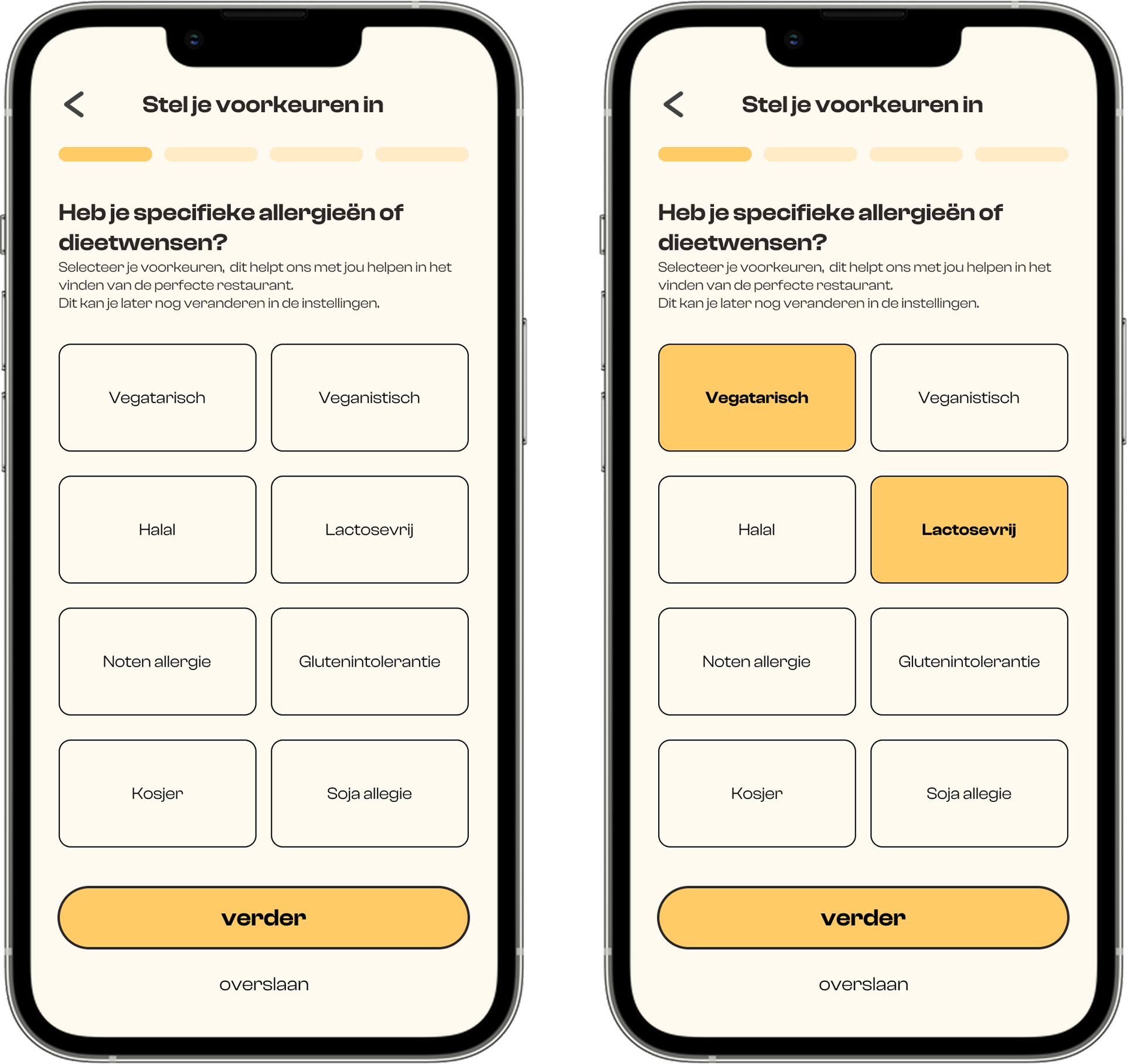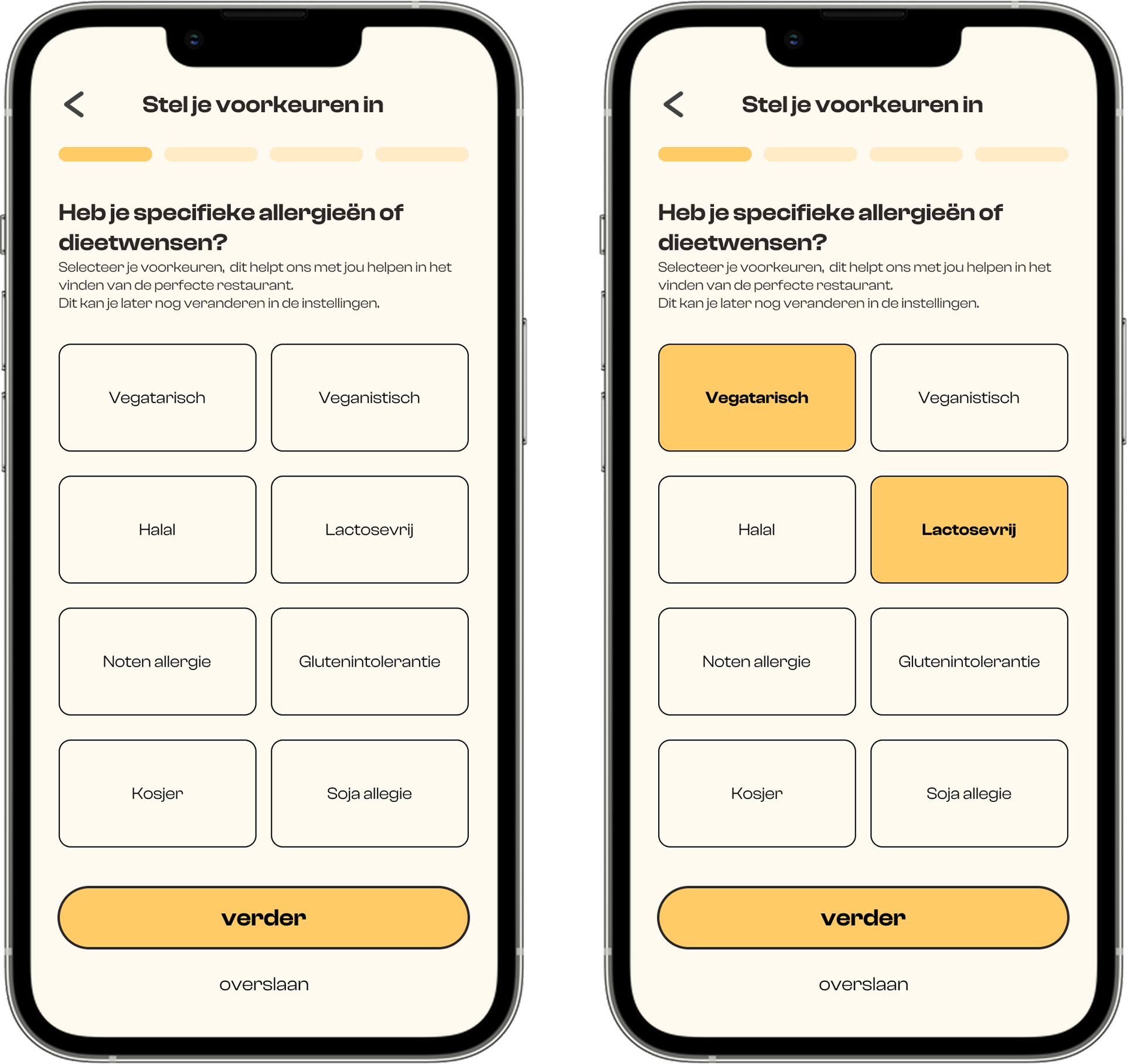HOMESCREEN
The homescreen lets users filter restaurants by preferences like diet, price, and location. Restaurant cards show essential details including cuisine, price range, and distance. This simple design helps users quickly find places that match their needs without the stress of endless scrolling.

DETAILPAGE
The restaurant detail page provides users with comprehensive information about the restaurant including rating, price and location. The page alsp highlights dietary options, displays photos of the restaurant, and features a crowd prediction graph to help users plan their visit.
The dashboard screen showcases the user's favorite restaurants in an organized grid format, Each restaurant card includes essential details like dietary tags, hours, and distance, with convenient buttons for viewing menus or getting directions.

DASHBOARD
The dashboard offers users insights into their dining habits with personalized statistics.
The analytics show visits throughout the year, favorite cuisine types ranked by visits, and most frequented restaurants displayed in a bar chart. These visualizations help users better understand their dining patterns and preferences.

QUESTIONAIRE
The dietary questionnaire screen allows users to specify their food restrictions and preferences. Users can select multiple options (as shown with the highlighted vegetarian and lactose-free selections) to personalize their restaurant recommendations. This initial setup ensures all future suggestions will accommodate the user's specific dietary needs.